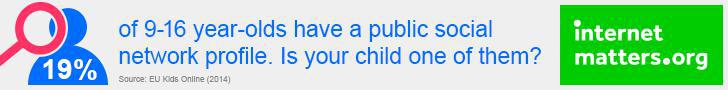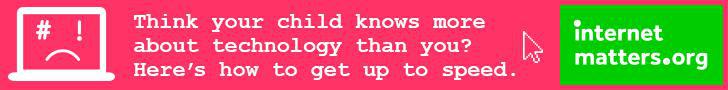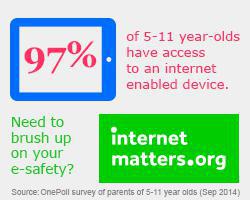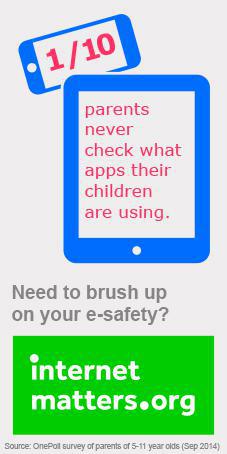E-Safety
The internet is an amazing resources for so many things: communication, education, enjoyment and more. The children of Greenfields are extremely fortunate to be provided with so many opportunities to utilise different aspects of the computing world. However, opening up new opportunities for growth and experiences can also introduce a new way of being unsafe. Just as we do in “real life”, it is essential that we learn the ways in which we can keep everyone safe. On this page, you will find videos created by the children at Greenfields explaining just some of the ways in which we can keep ourselves and each other safe online.
For more information, please follow the Internet Matters link below.
-
Internet MattersClick here for advice
-
Children's Online Safety TestLearn how to help your child stay safe
Screen Time Balance
As with all things, using devices is best in moderation. Watch the video below (made by Year 4 children) about how to help with screen time balance.
Screen Time Balance
Fake News
We can't believe everything we read online. Watch the video below (made by Year 3/4 children) about how to help know which sources to trust and which ones are FAKE NEWS.
Fake News
Age Restrictions
There are some apps which have set age restrictions to make sure the user is safe. Watch the video below (made by Year 3 children) about some of the different age restrictions and how to respect them to keep ourselves and our children safe.
Age Restrictions
Cyberbullying - How to protect your kid(s) online
This video is part of a series of videos on Cyberbullying by Nir Valtman.
E-Safety Tips for Parents: Under 5
Safety on the internet matters. Our fun, interactive, stop motion animated video has useful advice and tips for parents of 0-5s so that you can help them to stay safe online. From toddlers to teens, our four 'E-safety tips for parents' videos are age specific to help you keep up with e-safety as they grow up.
E-Safety Tips for Parents: 6-10
Safety on the internet matters. Our fun, interactive, stop motion animated video has useful advice and tips for parents of 6-10s so that you can help them to stay safe online. From toddlers to teens, our four 'E-safety tips for parents' videos are age specific to help you keep up with e-safety as they grow up.

Read 'Digital Parenting' by clicking the link
-
Digital Parenting Free magazine to support parents